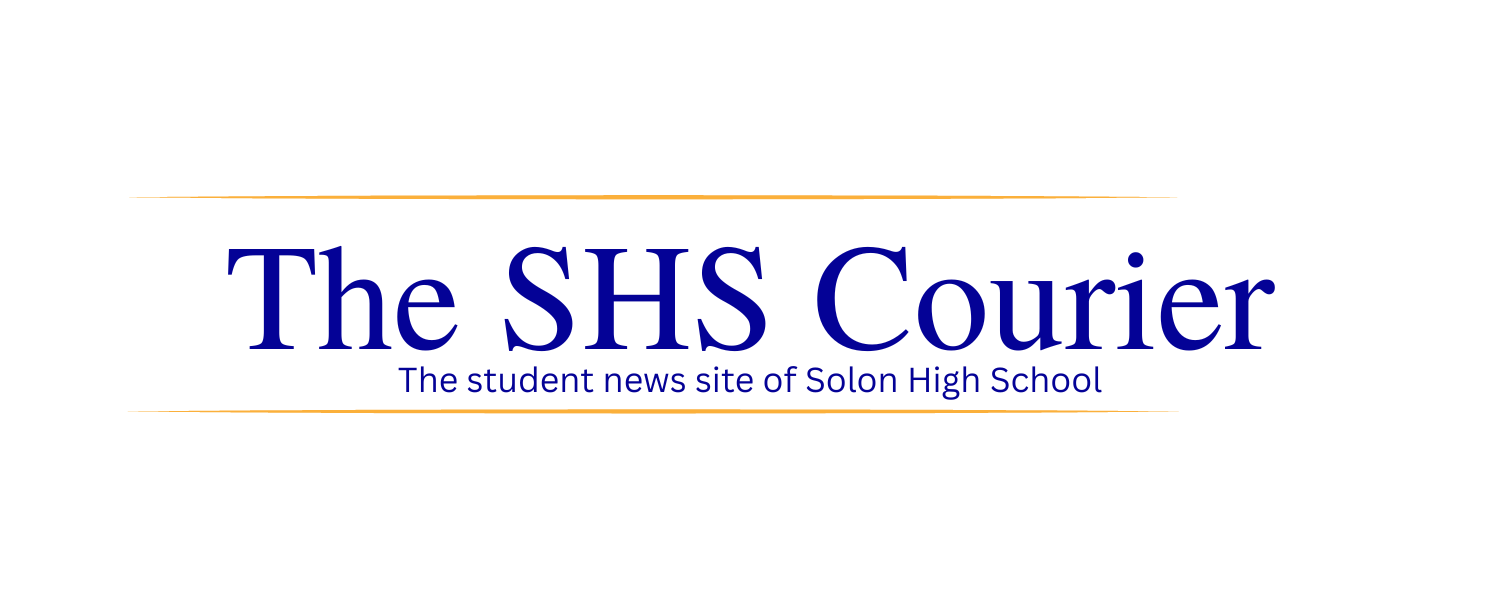As technology advances, schools around the world are becoming more accustomed to online resources, such as Google Classroom, Powerschool and AP Classroom. With the new age of technology and responsibility, comes the new age of student surveillance.
Recently, SHS has unblocked a majority of YouTube, deeming certain videos educational and making it easier for students to look for help. They’ve done this by switching to a new platform, Lightspeed.
Many schools, such as SHS, use Chromebooks. This decision makes it tricky for teachers and administrators to monitor every students’ online activity on a daily basis. And according to SHS Technology Advisor Brynt SInes, this also raises concerns for parents, as they may worry about the online safety aspect.
As technology advisor, Sines guides administration on how to use the platforms that have recently been added.
“One of the things that I think the community and parents were concerned about was that if we’re going to issue a device to every student that they are going to have, what kind of safeties are we going to put into place,” Sines said. “So we started with the platform called GoGuardian, since then [this year] we have switched to a platform called Lightspeed. It’s a very similar company, but it just works better with what we’re doing now.”
Software, like GoGuardian and Lightspeed, make it possible for administrators to see exactly what a student is doing in live time.
Lightspeed also blocks certain websites so students aren’t able to visit them and can stay on task during school hours.
Specifically, Lightspeed works as an extension which monitors for certain categories, keywords or sites. SHS currently has alerts set for the following topics:
- Violence (including firearms and weapons)
- Explicit and inappropriate sites (pornographic sites)
- Drugs/illegal substances
Now, what happens when you alert an administrator with these categories? It could mean a couple of things.
“If there’s a student, they [administrators] call me in and discuss if there is any way that I could get a history of the students sites for them, and they’ll look at that to see some type of pattern,” Sines said, “ If there’s an alert, it sends not only what triggered the alert but also a snapshot of their last five minutes of browser history and the next five minutes of browser history, so we can see what’s going on.”
All of this raises a question from students, is this an invasion of privacy? English teacher Chad Ramlow answers that he doesn’t think so as long as it’s within school hours.
“No,if we were doing this in your homes, then yes, but students are on school issued chromebooks,” Ramlow said. “Many businesses do this. It’s a reality of life. Just being a member of the school I’m watched, and I could be watched. All of my emails are public records. I have friends in private businesses that monitor their employees. It’s just a reality of security right now.”
Both Sines and Ramlow believe that online surveillance is appropriate in the school setting, however Zora Bagnoli, a sophomore, shares that she’s on the fence about it.
“I feel like it’s a good thing, but it’s also a bad thing,” Bagnoli said, “It feels like they don’t trust us in some ways. I know other school districts don’t have what we have.”
Overall, the concept of student surveillance is “pretty broad” Sines said, with parameters on wide topics, refined specifically for SHS. As administrators themselves also learn how to navigate this new era, the process could continue to undergo changes in the future.